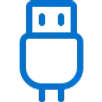End-User Licensing for Remote Work
Access computers
remotely
from any device
Licensed per user (allows for 10 endpoints per user license)
-
Securely enable high-performance, cross-platform remote access for your distributed workforce, whether they are in-office, remote, or on-the-go.
-
Single Sign-On reduces the number of passwords to remember and helps IT centrally manage access permissions.
-
Features: Scheduled access, granular permissions, multi-monitor high-definition display, 4:4:4 color, file transfer, concurrent access, drawing tablet/stylus redirection, and more!
Technician Licensing for Remote Support and Endpoint Management
Manage and access
computers to provide
remote support
Licensed per concurrent technician (allows for 300 managed endpoints per technician license)
-
Seamless attended and unattended remote support and endpoint management.
-
Provide advanced support to your employees and customers on their computers and mobile devices.
-
Features: Service desk channel management, custom branding, ticketing/ITSM integrations, broad platform support, endpoint management and monitoring, and more!
Features You'll Love
Products
Splashtop Business Access – Remote Access Software
Fast, simple, secure remote computer access for individuals and teams.
Remotely access your Windows PCs and Macs from your smartphone, tablet, or another computer – Just like you’re sitting in front of the computer.
Splashtop Remote Support – Best Value Remote Support Software
Remotely support your clients’ computers and provide them with remote access
Unattended remote access and remote support solution for MSPs
Splashtop On-Demand Support (SOS)
Remote support made simple – Connect to your users’ Windows, Mac, and now iOS and Android devices with a simple session code
On-demand attended and unattended remote support solution for IT, support and help desks
Mirroring360
Mirror device screens to your
Windows PC or Mac computer
iOS, Android, Chromebook, Windows & Mac
Wirelessly mirror & record your Chromebook, iPad, iPhone, Android, Windows, and Mac screens to your PC or Mac without the need for hardware or cables.
With new Mirroring360 Pro, you can also broadcast your computer screen to up to 40 participants and they can view on their devices with a simple web link.